
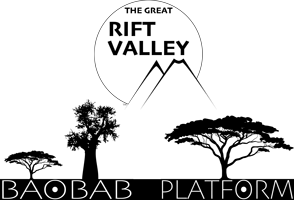
The Baseline Plugin is a basic BASALT REST Plugin; part of the "standard" set.
You use this plugin to view and manage security tokens, list plugins, and do "non-denominational" searches on the BAOBAB server.
This plugin is accessed by setting "baseline" as the Command in the REST URI. There are a number of other aspects to the URI that will be explained:
{GET|POST} http[s]://{SERVER URL}/{json|xml|xsd|csv}/baseline/[{version|tokens|serverinfo|search[/?[search_radius= & search_longitude= & search_latitude=]|search_name=|search_tag0=|...|search_tag9=]|handlers|ping/{IDS OF RESOURCES}]
http[s]://{SERVER URL}/
This is the base URL to the BAOBAB executable (which will eventually end up calling entrypoint.php).
This is the requested response type. It is required, and will generally be either "json" or "xml", depending on what type of response you want.
It can also be "xsd", but be aware that specifying this will ignore all other parameters, and simply return the XML for the plugin's schema.
"csv" is a special case. It can only be specified for the "God Mode" "backup" command.
The plugin will return the following information:
plugins
A simple list of available plugins (usually "baseline", "people", "places", and "things"). The response will be an array of string.
tokens
These are the actual security tokens visible to the currently logged-in user. The response will be an array of integers.
search/handler results
These are resource IDs of data objects that fit within the search criteria given (and are visible to the current user). These will be delivered in an assocative array of integer arrays. The top-level keys will indicate which plugin to use to examine the search results in the contained array of integers.
visibility results
These will be records with an ID (either a token or record ID), and lists of associated login IDs.
CSV Backup Data.
This will only be returned by the "God Mode" "backup" command. It is a large string of CSV data that represents all the data in both databases of the server. It will be in a format suitable for the "bulk-loader" command.
{GET} http[s]://{SERVER URL}/{json|xml|xsd}/baseline
When called with "xml" or "json" as response types, this will simply return a list of the available plugins (usually "baseline," "people," "places," and "things").
When called with "xsd" as the response type, this will return the XML XSD document for this plugin. The schema is comprehensive, specifying all possible response types.
{GET} http[s]://{SERVER URL}/{json|xml}/baseline/version
This will return a string, with a simple semantic version in it. The format will be:
MAJOR . MINOR . PATCH . BUILD
The "BUILD" number will be a 4-digit (leading zeroes) number, that has the following format, to indicate the stage of the server:
0000...0999 This is a "development" release. It should be considered unstable and incomplete.1000...1999 This is an "alpha" release. It should be considered stable, untested but complete.2000...2999 This is a "beta" release. It should be considered stable, tested, complete, but not yet approved for final release. This is usually when non-developers are asked to test the system.3000 or greater This is "release." It is considered tested, stable, and ready for release.{GET} http[s]://{SERVER URL}/{json|xml}/baseline/ping[/{CSV LIST OF IDS OF LOGINS}]
This returns a simple list of IDs (if the current login has visibility), along with any remaining time (in seconds) for their login. If no list of IDs is supplied, then the response will be a single value, for the current login.
If the login is inderminate, then the response time will be -1.
If the login is expired, or otherwise invalid, the ID will not be included in the response.
{GET} http[s]://{SERVER URL}/{json|xml}/baseline/tokens
This will return a simple array of integers, listing the security tokens available to the current logged-in user. Calling this when not logged in will result in a 403 (FORBIDDEN) error.
The login ID of the current user is always the first element of the array.
{GET} http[s]://{SERVER URL}/{json|xml}/baseline/search[?[search_radius= & search_longitude= & search_latitude=]|search_name=|search_tag0=|...|search_tag9=]
This allows for specialization, using the URI search specification modifiers. Calling it without these modifiers will return the entire visible database.
The response is an associative array (the keys are the plugin names), containing simple arrays of integers. Each integer is the resource ID of a resource visible to the current user.
The available search specifiers are:
search_name=search_tag0=, search_tag1=, search_tag2=, search_tag3=, search_tag4=, search_tag5=, search_tag6=, search_tag7=, search_tag8=, search_tag9=These are all text specifiers, and should have the = followed by text. Leaving this blank specifies that you want only records that have that field blank. If you use more than one of the search_tag specifiers, they act in an AND fashion, with each one narrowing the search.
It should be noted that the various tags have different default functions, based upon the plugin. For example, in the people plugin, the first seven tags are used for names and connection to the user's login, and in the places plugin, the first eight tags are used for address information. In the things plugin, tag0 is used to hold the key to look up the resource.
search_radius=search_longitude=search_latitude=These must all be specified together in order for location searches to work. This can be used in conjunction with the above string searches.
Every resource type in the BAOBAB server can (but is not required to) have a location, denoted by a long/lat pair. If there is a location, it can be found, using this search. Resources without a long/lat pair will not be returned in location/radius searches.
These should all be followed by floating point numbers. search_radius is the radius (not diameter) of a circle, with the location specified by the search_longitude and search_latitude query arguments, which are a long/lat location (in degrees).
{GET} http[s]://{SERVER URL}/{json|xml}/baseline/serverinfo
This will return a structure, containing various server settings and information, such as versions and enabled features.
It is only accessible if you are logged in with the "God" admin.
{GET} http[s]://{SERVER URL}/{json|xml}/baseline/handlers/{LIST OF INTEGER IDS}
This command returns the ids provided, sorted into "handlers" (the plugins that handle those resources), in the same format as the search command. this is a good way to figure out how to interpret a resource ID.
{GET} http[s]://{SERVER URL}/{json|xml}/baseline/visibility/[{SINGLE INTEGER}|token/{SINGLE INTEGER}]
This command allows you to get the login IDs that can see (and write) individual records (SIMPLE INTEGER), or that have a security token (token/INTEGER). You can only test one record or token at a time. Note that if you do not have access to some logins, their IDs will not be included in the response; meaning that the response may be incomplete. This is only available if logged in, and you must have the token, or have at least read access to the record indicated by the ID.
{GET} http[s]://{SERVER URL}/csv/baseline/backup
This command can ONLY be called if you are logged in as the "God" admin (main admin). Calling this will return a large CSV string, with the entire contents of the server (both databases). The format will be the same as the "bulk-loader" command.
The "tokens" command must be called when logged in as at least a manager.
Calling this with the "tokens" resource identifier will create one single new token, and will return it in the response. It will also add it to the current logged-in user login.
{POST} http[s]://{SERVER URL}/{json|xml}/baseline/tokens
The "bulk-loader" command requires that the login be the "God" admin, and that a variable in the configuration be set to allow upload. You must set the $enable_bulk_upload variable in the configuration file to true in order for this command to work.
{POST} http[s]://{SERVER URL}/{json|xml}/baseline/bulk-loader (You must also attach a CSV file as the multipart-form variable in "payload")
This is a way to upload bulk data to a BAOBAB server. It requires that a CSV file be attached in the POST multipart-form variable (labeled as "payload"). The format of this CSV file is exactly the same as that returned from the "backup" command:
id, api_key, login_id, access_class, last_access, read_security_id, write_security_id, object_name, access_class_context, owner, longitude, latitude, tag0, tag1, tag2, tag3, tag4, tag5, tag6, tag7, tag8, tag9, ids, payload
Depending on the class in the 'access_class' column, either the security or data database will be affected by a given row. Note that columns correspond to BOTH databases, so some columns will be ignored.
The columns are (empty columns should be filled with 'NULL'):
id
This is the integer ID of the resource. It will likely be changed to one relevant to the server, but it must be valid for the CSV file (for example, if this resource is a "child" of another resource, or is a login associated with a user, then they must be the same ID). Upon successful upload, the ID translation will be returned in the response.
api_key
This is always NULL, and will be ignored, if supplied. It is a security database-only column.
login_id
This is a security database string login ID, and should be set to NULL for data database resources. If there is a duplicate login ID on the system already, the Login ID will have ' - copy' appended to it when stored in the database. If there is still a duplicate, you will get a 500 (Internal Server Error) response.
access_class
This is the class of the resource. This will also be used to determin which database the resource will be entered into.
last_access
This is the date of the last access, it is a string, in YYYY-MM-DD HH:MM:SS format.
read_security_id
This is the integer security token (in CSV ID terms) to be applied to the record's read permission. As noted in the id description, this will be translated by the upload process, and should be in the scope/context of the CSV file, not the destination server.
write_security_id
This is the integer security token (in CSV ID terms) to be applied to the record's write permission. As noted in the id description, this will be translated by the upload process, and should be in the scope/context of the CSV file, not the destination server.
object_name
This is a string, with the name of the object.
access_class_context
This is a string, containing the serialized comtext property of the class instance for this record.
owner
This is the integer ID of another record that is designated an "owner" of this record (data database only). As noted in the id description, this will be translated by the upload process, and should be in the scope/context of the CSV file, not the destination server.
longitude
This is the data database floating-point longitude of the record. It is in degrees longitude.
latitude
This is the data database floating-point latitude of the record. It is in degrees latitude.
tag0 - tag9
These are string values for tags (data database only).
ids
This is a string, containing comma-delimited integers that represent security database tokens, to be applied to a login, as its "token pool." This is a security database column. As noted in the id description, this will be translated by the upload process, and should be in the scope/context of the CSV file, not the destination server.
Strings that contain spaces or other whitespace, commas (,) or double-quotes (") should be enclosed in double-quotes.
Double-quotes (") and single-quotes (') should be escaped by doubling ("" or '').
If you put 'NULL' in as a column value, that will be translated to NULL in the database.

© Copyright 2018, The Great Rift Valley Software Company
LICENSE:
MIT License
Permission is hereby granted, free of charge, to any person obtaining a copy of this software and associated documentation files (the "Software"), to deal in the Software without restriction, including without limitation the rights to use, copy, modify, merge, publish, distribute, sublicense, and/or sell copies of the Software, and to permit persons to whom the Software is furnished to do so, subject to the following conditions:
The above copyright notice and this permission notice shall be included in all copies or substantial portions of the Software.
THE SOFTWARE IS PROVIDED "AS IS", WITHOUT WARRANTY OF ANY KIND, EXPRESS OR IMPLIED, INCLUDING BUT NOT LIMITED TO THE WARRANTIES OF MERCHANTABILITY, FITNESS FOR A PARTICULAR PURPOSE AND NONINFRINGEMENT. IN NO EVENT SHALL THE AUTHORS OR COPYRIGHT HOLDERS BE LIABLE FOR ANY CLAIM, DAMAGES OR OTHER LIABILITY, WHETHER IN AN ACTION OF CONTRACT, TORT OR OTHERWISE, ARISING FROM, OUT OF OR IN CONNECTION WITH THE SOFTWARE OR THE USE OR OTHER DEALINGS IN THE SOFTWARE.
The Great Rift Valley Software Company: https://riftvalleysoftware.com